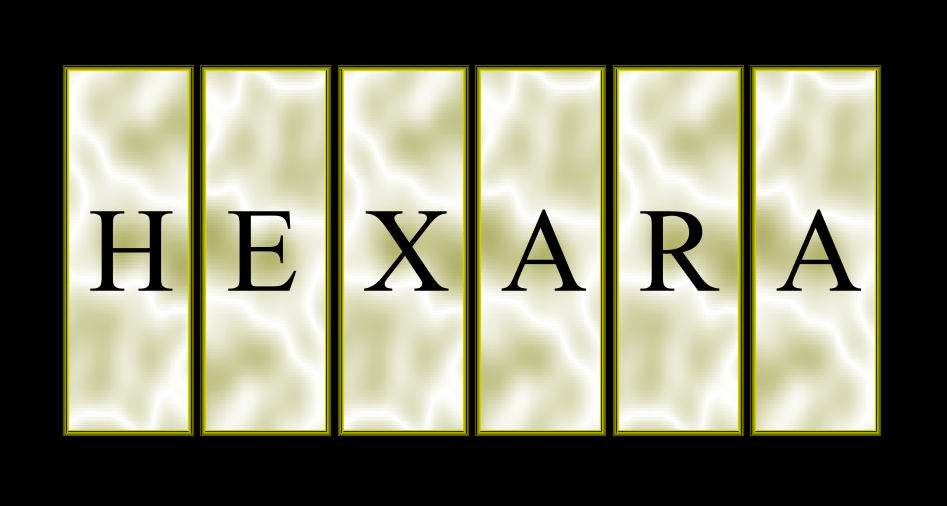To install and run Hexara -
Hexara can be run from any system that has Java installed (version 1.7 and later). Most desktop and laptops are Java-capable, but iPhones or Android phones are not. Hexara, however, can also run on a Chromebook if the Chromebook has its developer mode unlocked.
Download the file hexara.jar. The same file is used for all operating systems (Windows, Mac, Linux). You can put your copy where-ever convenient, e.g., on the desktop, or in the documents folder or its own folder.
Once Java is installed, the program can be run using the following command from the command line interface (cmd shell):
[folder-holding-java-executable]java -jar [folder-holding]hexara.jar
If Java is included in your PATH, you can omit the folder location for Java's executable. If you are executing the command from the same file location where the hexara.jar file located, you can omit its folder location. When both hold true, the command to run Hexara is as follows:
java -jar hexara.jar